Overview
JomPAY is Malaysia’s national bill payment scheme established and operated by MyClear, under the auspices of Bank Negara Malaysia (BNM) with the participation of banks and large billers.
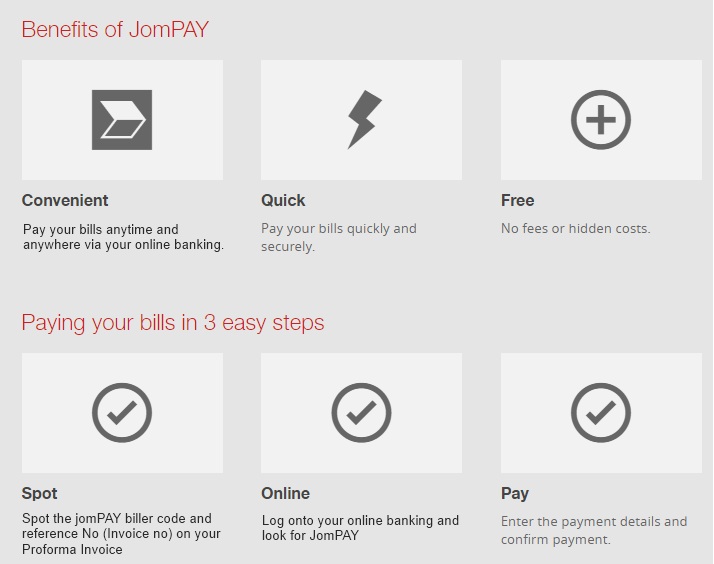
i-Skill Dynamics Sdn Bhd JomPAY information as below :
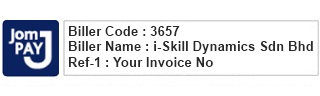
Example How to pay bills online using JomPay via Maybank2u and CIMB Clicks
How to Pay Bills Online using JomPAY on Maybank2u
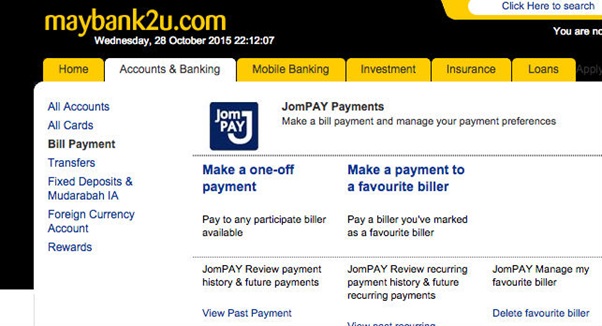
1. Login to your Maybank2u account like you normally do.
2. Then click on Bill Payment on the left navigation bar.
3. You will see JomPAY on the second row, third column of the matrix.
4. Click on Make a one-off payment.
5. Enter the amount you want to pay, and choose from which account. If you have a credit card with Maybank you can choose to pay using credit card as well.
6. Enter i-Skill Dynamics Sdn Bhd Biller code 3657 and be sure to enter the Ref-1 number which is your invoice no (E.g : 123) correctly.
7. Check on ‘I hereby agree…’ and click Continue.
8. Request TAC number and the 6 digit TAC number will be delivered to your registered mobile number via SMS.
9. Click Confirm to complete the payment
How to Pay Bills Online using JomPAY on CIMB
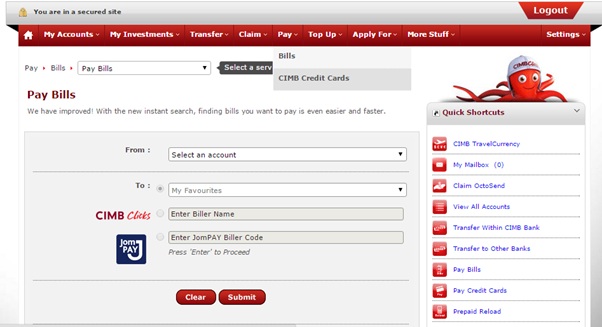
1. Login to your CIMB account like you normally do.
2. Then click on Pay -> Bills and select JomPAY by click on the radio button.
3. Choose from which account and enter i-Skill Dynamics Sdn Bhd Biller code 3657.
4. Enter the amount you want to pay.
5. Enter the Ref-1 number which is your invoice no (E.g : 123) correctly.
6. Click Proceed to payment button.
7. Request TAC number will be delivered to your registered mobile number via SMS.
8. Click Confirm to complete the payment
